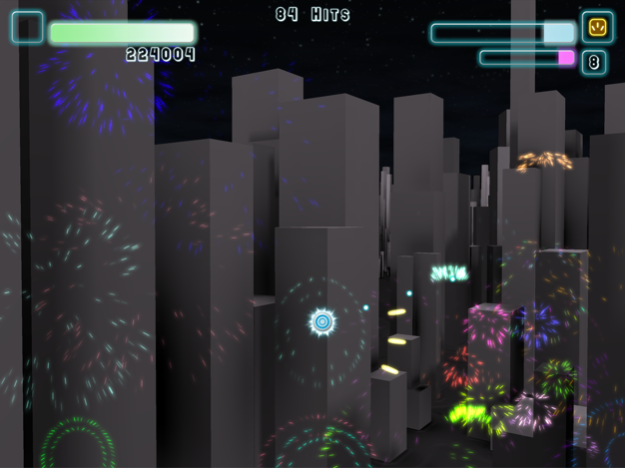Illuminations 2.1
Continue to app
Paid Version
Publisher Description
The cult favorite comes to iOS!
Illuminations is an action game centered around fireworks. The goal is to shoot the rising rockets in order to set them off. Do a good job and you'll create a spectacular show of light. Miss too many rockets, and it's game over.
Enemies will spawn to slow down your attempts. Shoot them as well to add to the show, and to prevent them from stopping you. Each rocket you miss will lower the crowd excitement meter, as will each stun shot you receive from enemies. Hitting rockets will raise the meter. If the meter reaches zero, it's game over.
Features:
- Gorgeous 3D graphics with classic arcade gameplay.
- Smooth accelerometer or touch movement with touch firing.
- Listen to the included soundtrack or play your own music.
- 3 gameplay modes: Arcade, Remix, and Freestyle.
- 6 enemy types and 5 weapons to take them down with.
- MFI game controller support.
- Game Center support with leaderboards and achievements.
- Save game syncing between MacOS, iOS, and tvOS versions.
- Supports iCade joysticks.
- Hours of entertainment! Hundreds of levels! Easy to learn, hard to master!
Mar 21, 2023
Version 2.1
- Rewrote the graphics engine to use Metal instead of OpenGL.
- Fixed vibration on bombs.
- Modern system support.
- Minor bug fixes exposed by the graphics rewrite.
About Illuminations
Illuminations is a paid app for iOS published in the Action list of apps, part of Games & Entertainment.
The company that develops Illuminations is Killer Robots. The latest version released by its developer is 2.1.
To install Illuminations on your iOS device, just click the green Continue To App button above to start the installation process. The app is listed on our website since 2023-03-21 and was downloaded 4 times. We have already checked if the download link is safe, however for your own protection we recommend that you scan the downloaded app with your antivirus. Your antivirus may detect the Illuminations as malware if the download link is broken.
How to install Illuminations on your iOS device:
- Click on the Continue To App button on our website. This will redirect you to the App Store.
- Once the Illuminations is shown in the iTunes listing of your iOS device, you can start its download and installation. Tap on the GET button to the right of the app to start downloading it.
- If you are not logged-in the iOS appstore app, you'll be prompted for your your Apple ID and/or password.
- After Illuminations is downloaded, you'll see an INSTALL button to the right. Tap on it to start the actual installation of the iOS app.
- Once installation is finished you can tap on the OPEN button to start it. Its icon will also be added to your device home screen.